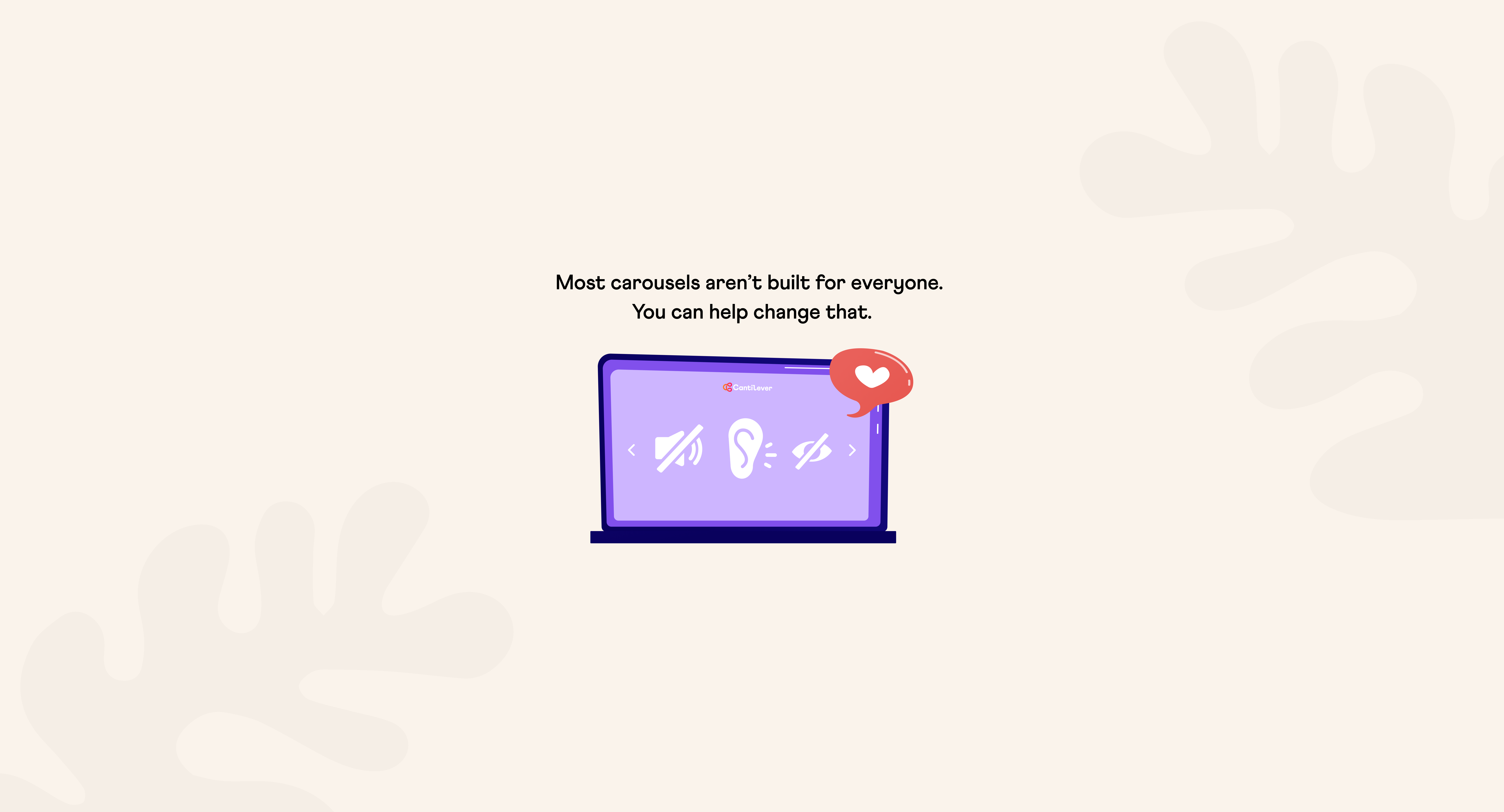Navigating the WordPress Conflict–Risks & Alternatives for Business Websites
The spat between WordPress.org (the non-profit behind WordPress) and WP Engine (the dominant WordPress hosting platform) demonstrates how platforms we trust most can have profound effects on our own businesses. This post provides details about the conflict, why Cantilever no longer build on WordPress anyway, and the excellent alternatives that we deploy for our clients.


If your company website is on WordPress, you may have heard about the concerning spat between WordPress.org (the non-profit behind WordPress) and WP Engine (the dominant WordPress hosting platform). What started as insider drama has exposed a larger concern – when the platforms we trust most face unexpected turbulence, it can have profound effects on our own businesses.
WordPress.org is home of the free, open-source WordPress CMS, and provides access to 7,000 free themes and nearly 60,000 free plugins. WP Engine is one of the largest managed hosting providers for WordPress sites, powering 1.5 million websites, and also provides popular, free plug-ins that until recently were accessed and updated within the Wordpress interface.
The conflict came to a head when WordPress.org blocked WP Engine customers from accessing these resources. This left many companies unable to update site plugins and themes, presenting functionality and security issues, and even crashed websites. Thousands of businesses have been affected by these events.
This raises questions about the balance between commercial interests and open-source principles. It's a complex issue that touches on trademark law, the responsibilities of hosting providers, and the future direction of the WordPress platform. Many website owners and developers are caught in the middle, uncertain about the long-term implications for their sites.
WordPress has long been a trusted home for many businesses, but these recent events show how platform decisions beyond our control can negatively impact a company’s digital presence. If your company’s website is on Wordpress, or if you are planning a site build, now may be the perfect time to explore options that provide more stability and peace of mind.
Where Will This Conflict Lead?
Let's examine the potential consequences of this situation for WordPress and its community:
Exodus of Users and Devs: First, there's a real risk of user and developer migration. This move has already been underway, as the industry has evolved, and the current situation will accelerate this trend. When uncertainty surrounds a platform's direction, organizations often begin exploring alternatives. This could gradually erode WordPress's market position and slow its ecosystem growth.
Impact on WordPress's Open-Source Ethos: The impact on WordPress's collaborative development model is equally concerning. Open-source projects thrive on community trust and participation. If that trust weakens, it could reduce the volume and quality of contributions that have historically driven WordPress forward.
Ecosystem Division: Perhaps most significantly, this situation could fragment the WordPress ecosystem. Such division could lead to divergent development paths, creating compatibility challenges for plugins, themes, and the broader WordPress infrastructure.
These concerns represent tangible risks to WordPress's position as a leading content management system. For organizations heavily invested in WordPress, understanding these dynamics is crucial for informed, long-term planning.
Why Companies And Agencies Use WordPress
Let’s set aside the current issue for a moment to quickly assess WordPress’s general value to small to medium-sized companies, which have built on the WordPress platform for years. The WordPress core is well-tested, and has been a popular choice for many reasons:
Cost-Effectiveness: WordPress is a free-to-use, open-source platform, making it a highly cost-effective solution for businesses with limited budgets. Many themes and plugins are also available for free or at low cost.
Flexibility & Extensibility: By offering thousands of themes and plugins, WordPress enables companies to create a unique look and feel to their websites, while easily adding functionality without the need to write code.
Ease of Use: WordPress has a user-friendly interface that even those with minimal technical knowledge can use to create and manage a website.
SEO-Friendliness: WordPress provides built-in features like clean URLs and customizable permalinks. These features do not build search rank, but do aid onsite optimization, an important search rank optimization activity.
E-commerce Capabilities: WordPress offers e-commerce through plugins, some of which provide everything an online store needs, from inventory management to payment gateways.
Mobile Responsiveness: WordPress themes typically are mobile-responsive, ensuring that websites display well on mobile devices.
The Performance Cost of Flexibility
Cantilever opened shop in 2011 as an NYC-based web design and development agency. We’ve since developed more than 100 websites, and are really deliberate about tech stacks we employ for our clients.
We used to specialize in creating custom WordPress sites with an optimized authoring experience, but stopped building on WordPress altogether in 2019 because other platforms like Craft CMS delivered a better experience for our clients.
The reality is that poor code produces a poor user experience, and this leads to bad business results. In this context, WordPress’s reliance on plugins for even basic functionality poses several problems:
- It introduces vulnerabilities, requiring frequent updates and particular vigilance regarding data security.
- It can lead to plugin conflicts–an incompatibility capable of crashing a website entirely, which in turn requires time-consuming, technical mitigation.
- Extensibility via plug-ins produces database schemas and codebases characterized by unnecessary complexity and redundancy, hindering user experience and important aspects of technical performance, such as site speed.
These issues surface in diverse ways:
Poor Website Performance: One of WordPress’s strengths is its diverse plugin library, which allows non-technical site owners to easily add website functionality. However, this diversity can produce a "too many cooks in the kitchen" problem.
Every plugin added to a site loads dependencies such as images, Javascript or CSS files. As more plugins are added, the “weight” of these dependencies bogs a website down, resulting in poor performance for search engines, users, and the business.
Web Accessibility: Accessibility issues are prevalent with WordPress sites. This is important, since about 61MM US adults–one in four people–have disabilities that affect their ability to use websites. The code produced by WordPress can create serious accessibility issues, and even place businesses at risk of legal action.
No-Code Issues: “No code” website builders help non-technical teams make visual website edits without touching the underlying code (WordPress integrated their visual editor in 2018). However, as we have learned, as a site matures, this flexibility can lead to serious issues.
For example, we recently partnered with the National Children's Museum to redesign their website. Their original website was on Wordpress, with styling that was written and applied at the time of that site’s launch.
As their content needs grew, editors found themselves wrestling with broken layouts and even adding custom code just to make pages display correctly. These issues underscore why we take a different approach.
Rather than taking the WordPress editor’s route, which is to offer an virtually unlimited menu of layouts, we create layouts with variations that are styled and tested for fidelity against the site's visual identity. Because we provide these guardrails, this often meant locking down the visual editor for our WordPress clients, which just didn't make sense long term.
WordPress Alternatives We Stand By
Cantilever supports a wide array of client needs with three excellent WordPress alternatives: Craft CMS, Webflow, and Sanity CMS + JAMstack. With these, we efficiently create or support the most basic, single-page websites all the way to large, dynamic websites managed by multi-person content teams.
Craft CMS
Known for its customization and developer-friendly environment, Craft CMS provides control over content structure, scalability, and security features. It is a good choice for custom and complex sites, but less user-friendly for non-developers.
As a PHP-based CMS with a traditional single-app architecture, Craft CMS is the best one-to-one replacement for WordPress.
Webflow
Webflow is a browser-based, no code development platform that allows users to design, build, and launch websites without the need to code from scratch. Cantilever is a Webflow Preferred Partner, and we use this professional-grade tool for clients that need a website quickly, and that does not exceed a basic degree of complexity.
Other No-Code builders, such as Squarespace or Wix, are too restrictive for our design methodology (the DEMO Framework), and present serious accessibility and performance issues. These alternatives produce poor markup that we cannot alter, while Webflow provides full control over markup.
And unlike WordPress and its reliance on plugins, Webflow's approach simplifies maintenance and improves overall site performance. It generates well-structured code that enhances performance and SEO, and is a good team collaboration tool. It offers an excellent, lower-cost solution for our clients.
Read this post to understand when a no-code solution like Webflow is right for your needs.
Sanity CMS + JAMstack
Sanity is a headless content management system – a CMS that decouples the content management backend from the front end, or “presentation layer”.
JAMstack stands for JavaScript, APIs, and Markup. It is a modern web dev architecture that emphasizes pre-rendering static assets and use of APIs for dynamic functionality, aiming to improve performance, security, and scalability.
Taken together, Sanity + JAMstack allows developers to create highly optimized user experiences while simplifying the developer experience, improving website flexibility, scalability, and maintainability, and lowering management complexity and expense.
Cantilever is a Sanity Agency Partner, and we choose Sanity over alternatives for these reasons and more:
- It provides complete design control, enabling technically-superior websites
- Its management interface is superb. It is clean and can be tailored to fit specialized needs of any project
- It future-proofs websites, inasmuch as Sanity will integrate with any application stack. This means a company can completely overhaul its front end in the future without moving CMSs, altering existing data models, etc.
- A company with multiple websites can use a single Sanity instance to manage them all, providing strong process efficiencies
- Sanity has the general benefits of a cloud CMS; it provides robust security and infrastructure, and media is automatically stored on its content distribution network
Cantilever recently deployed Sanity for the redesign of the National Children’s Museum website (read the case study).
So What Next?
If you’re looking to start a new website project or reassess your current platform, here's what we recommend:
For new builds, definitely consider the platforms we've outlined above. They offer proven stability and are well-positioned for future growth.
If you're staying with WordPress for now, prioritize site monitoring so you can quickly catch and address performance or security issues. This provides an essential safety net for your site (and peace of mind).\
And there are many great options if you're ready to transition away from WordPress. Modern platforms like Craft CMS now offer specialized migration tools to help ease the process.
Cantilever is also here to help! You can book a free, 30 minute consultation with Ty Fujimora, our CEO, to explore any of the options described here (including safeguarding your existing WordPress website).
Make your website work for you
Get top dev and accessibility tips delivered directly to your inbox for a more impactful online presence.


.png)